取證資訊
除了結果(成功和錯誤回應)之外,Deep CDR(檔案無毒化) 模組還返回清理檔的取證資訊,提供有關過程中發生的情況的詳細資訊。使用者可以查看 高階摘要 資訊以及 JSON 回應的詳細資訊,以便進行詳細診斷。
產品內使用
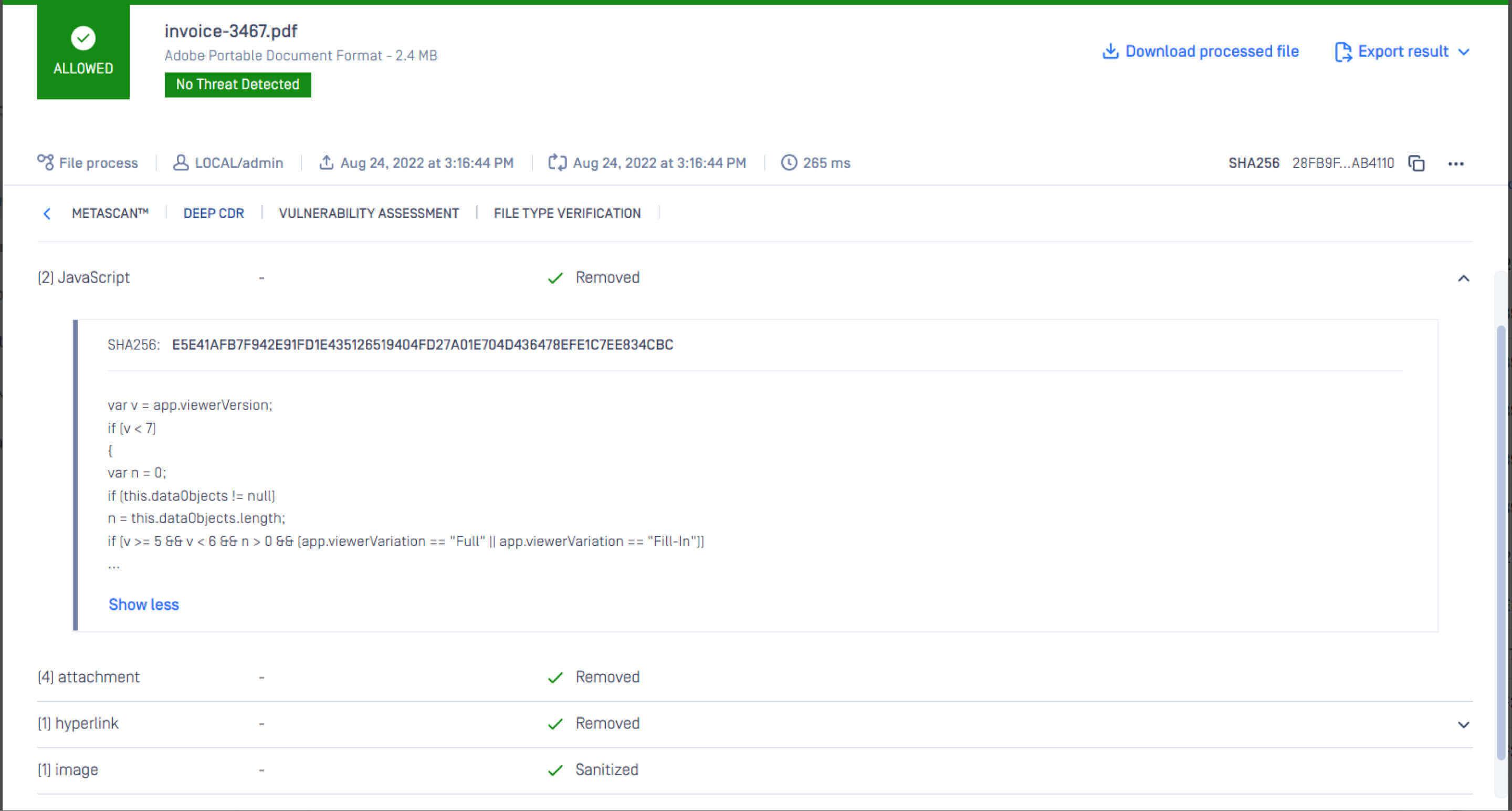
Raw 開發者預覽版
{
“description”: “已成功清理。
“詳細資訊”: [
{
“action”: “已刪除”,
“計數”:1,
“object_details”:[
"var v = app.viewerVersion;\nif (v < 7)\n{\n\tvar n = 0;\n\tif (this.dataObjects != null)\n\t\tn = this.dataObjects.length;\n\tif (v >= 5 && v < 6 && n > 0 && (app.viewerVariation == \"Full\" || app.viewerVariation == \"Fill-In\"))\n\t{\n\t\tif (this.external)\n\t\t\tapp.alert(\"This document has file attachments. To view the attachments, click the Save button to save a copy of the document, open the copy in Adobe Acrobat DC, and use the File > Document Properties > Embedded Data Objects menu.\", 3, 0);\n\t\telse\n\t\t\tapp.alert(\"This document has file attachments. Use the File > Document Properties > Embedded Data Objects menu to view the attachments.\", 3, 0);\n\t}\n\telse if (v >= 6 && v < 7)\n\t{\n\t\tif (n == 0)\n\t\t{\n\t\t\tvar np = this.numPages;\n\t\t\tsyncAnnotScan();\n\t\t\tfor (var p = 0; p < np && n == 0; ++p)\n\t\t\t{\n\t\t\t\tvar annots = this.getAnnots(p);\n\t\t\t\tif (annots != null)\n\t\t\t\t{\n\t\t\t\t\tfor (var i = 0; i < annots.length; ++i)\n\t\t\t\t\t{\n\t\t\t\t\t\tif (annots[i].type == \"FileAttachment\")\n\t\t\t\t\t\t{\n\t\t\t\t\t\t\tn = 1;\n\t\t\t\t\t\t\tbreak;\n\t\t\t\t\t\t}\n\t\t\t\t\t}\n\t\t\t\t}\n\t\t\t}\n\t\t}\n\t\tif (n > 0)\n\t\t{\n\t\t\tif (this.external)\n\t\t\t\tapp.alert(\"This document has file attachments. To view the attachments, click the black triangle at the top of the document window's vertical scrollbar and choose File Attachments.\", 3, 0);\n\t\t\telse\n\t\t\t\tapp.alert(\"This document has file attachments. Use the Document > File Attachments menu to view the attachments.\", 3, 0);\n\t\t}\n\t}\n}\n"
],
“object_name”: “JavaScript”,
“object_sha256”:[
“057b01826683300e04b0f96c03ddbfde1d464028de950dece763b916d7b4a776”
]
},
{
“action”: “已刪除”,
“計數”:1,
“object_name”: “附件”
},
{
“action”: “已刪除”,
“計數”:1,
“object_name”: “外部內容”
},
{
“action”: “已刪除”,
“計數”: 6,
“object_name”: “表單字段”
},
{
“action”: “已刪除”,
“計數”: 6,
“object_details”:[
“http://google.com”,
“http://metascan-online.com”,
“http://metadefender.com“,
“http://cbs.iSkysoft.com/go.php......”,
“https://metascan-online.com”,
“http://www.google.com”
],
“object_name”: “超連結”,
“object_sha256”:[
“aa2239c17609b21eba034c564af878f3eec8ce83ed0f2768597d2bc2fd4e4da5”,
“528629a95451ab135ab205c7c5bed34c7558c23c48b50415aa7dc1b2aa615c36”,
“16ae3209dcd61a65e598eb01aad34c51eee5f5e47cc853defafcc0ce50ed16a3”,
“692968d0c0f57230d64b8e9ad4511ab38840bdaf33faab64d46413cc760d899b”,
“e6ffbdf06681c914b782821cd36c9162757953e9cd503748deb9fa0e8d71784a”,
“253d142703041dd25197550a0fc11d6ac03befc1e64a1320009f1edf400c39ad”
]
},
{
“action”: “已消毒”,
“計數”:4,
“object_name”: “圖像”
},
{
“action”: “已刪除”,
“計數”:1,
“object_name”: “頁面操作”
}
]
}
